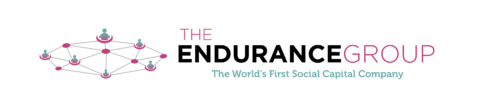Professionals across all industries hear “CRM” thrown around in business development conversations as an essential tool for sales operations. Some of The Endurance Group’s most successful clients expanded their customer and revenue base thanks to their CRM’s transparency, efficiency, and management tools.
So – what is a CRM, and why should you use one? CRM stands for “Customer Relationship Management.”
In theory, the goal of a CRM is to (surprise!) manage your customer relationships.
In practice, this is done by aggregating data, logging communications, prioritizing valuable accounts, segmenting customers, measuring KPIs, and more.
With unique business needs and plenty of platform options (Salesforce, Zoho, Hubspot, Pipedrive, even an excel sheet!) there are infinite ways to manage your CRM. Whether you’re just starting or re-evaluating your sales operations, here are five best practices to ensure you take full advantage of your CRM:
1. Update and add contacts
- Most CRMs take an Excel or CSV file of contacts and can automatically import a list. CRMs may also connect to web forms that automatically import a new lead once an interest form is filled out or a new subscriber joins your newsletter.
- Audit the following sources to ensure your CRM captures all potential prospects:
- Fellow conference attendees
- School alumni
- LinkedIn group members
- Email subscribers
- Past customers
- LinkedIn connections
- Referrals
- Leads from Google search or other paid ads
2. Log communications
- When teams use the same CRM, this allows full transparency as to which colleagues are pursuing which prospects. For every email, call, text, or update on their account, be sure to log it so the next teammate can pick up where you left off.
- Some CRMs, such as HubSpot, can integrate with your existing email address to automatically log email communications. This integration can eliminate the busywork of manually logging emails.

3. Prioritize and manage accounts
- CRMs such as Zoho, Pipedrive, and Salesforce offer a “tasks” function that enables users to create follow-up tasks or reminders to reach out to a prospect. When you’re managing prospects and customers, this is an especially helpful feature to ensure nothing slips through the cracks.
- Essentially a digital ‘to-do list’, teammates and managers can assign tasks across the company if a certain prospect requires specific attention.

4. Establish a pipeline
- If your team doesn’t already segment prospects based on their customer journey stage, this is a great time to define your pipeline labels such as introduction, discovery call, demo meeting, bid submission, and deal pending.
- Once you have a pipeline established, you can customize the CRM settings to reflect your pipeline stages. Your team can then capture data on how many clients are in which pipeline stage and forecast revenue appropriately.
5. Report business insights
- The reports function helps both management and sales associates quantify their work – whether that’s calls made per week, projected revenue, or how many new deals were opened during the week. Reports can be added to a general sales ‘dashboard’ to show metrics and KPIs.
- Utilizing this information can help your whole team make data-driven decisions to increase profitability and efficiency.
While CRMs are designed to fit your unique business needs, these practices will ensure that you’re off to a good start, no matter what your industry.
At The Endurance Group, we can help you set up a CRM from scratch, or consult on any of these best practices.
Contact us today and learn about our CRM management services.